Like a good responsible citizen I downloaded the app when it first became available in the Autumn. I set it to have contact tracing on and in the app the green glowing logo looked just fine! It told me “Your app is active and scanning” – Jolly good!

It was only when a contact mentioned they had a “match” that I began to realise the app had never been working properly. When I asked them what they meant by “match”, it turned out they didn’t mean a notification from the app itself telling them they had had a contact requiring isolation. Their app itself hadn’t told them anything.
By “match” they meant they had gone into the underlying technology on their iPhone and checked their “exposure log”. Basically the NHS app builds on Apple/Google phone technologies to collect all the bluetooth contacts you make with nearby phones and logs the strength (inferred distance) and length of contact. Then at some point the log of these contacts on your phone is checked against reference logs, if one of those contacts has had a positive COVID-19 test, the app works out if it is significant to send you an isolation notification, if it’s insignificant though it will still show as a match on the underlying platform. It will also tell you if none of your contacts have had a positive test. See: What does the number of keys and number of matches within Exposure Notifications settings on my phone mean? · COVID-19 app support for more on keys.
In my case though the exposure log history was completely empty. If you go to the main phone settings you will find a setting near Battery/Emergency SOS called “Exposure Notifications”,

selecting this will take you to a screen where you can select “Exposure Logging Status”, having done this you can click on “Exposure Checks”; now you will be asked for your password.
When I entered my password I was then presented with the text “Your exposure log has not been checked in the past 14 days”…. This was the message that alerted me to the fact, something wasn’t right, basically my phone has been recording te contact keys but never doing the bit to check as to whether any of those contacts has subsequently tested positive.

IF YOU SEE THE ABOVE – YOUR APP PROBABLY ISN’T WORKING!!!!
After deleting and re-installing the app, I was then presented by the app with a message saying I couldn’t use the app as it was either a restricted business phone or another app was using the exposure log. Toggling the notification exposure in the main phone settings resolved this.

After all that and a wait of a few minutes I went back into the main phone settings and through to “Exposure Checks” and a check file had appeared and I could see that my cumulative matches today are 0 (which isn’t surprising as I haven’t been out of the house).
So basically I’ve had this flaky app. sitting on my phone which could have had the potential to limit cases for several months. If I’d have been less dozy and checked earlier I could have fixed this. As it is it’s worrying how many equally dim but good compliant citizens have their apps scanning away unaware nothing is happening under the hood.
If you see “Matched Key Count” turn to >0, it means someone who has tested positive has exchanged a token with your phone but not at a strength / time length sufficient to consider a contact for isolation – unless you also get a notification from the app itself.
Update 12/Feb/2021: I’ve been asked how to do this on Android and twitter answered thanks to the lovely tech guru @holly Brockwell, in recent versions of Android OSs apparently this has been tucked away under Exposure notifications > three dots > exposure checks. Not easy to find but look for those three vertical dots!
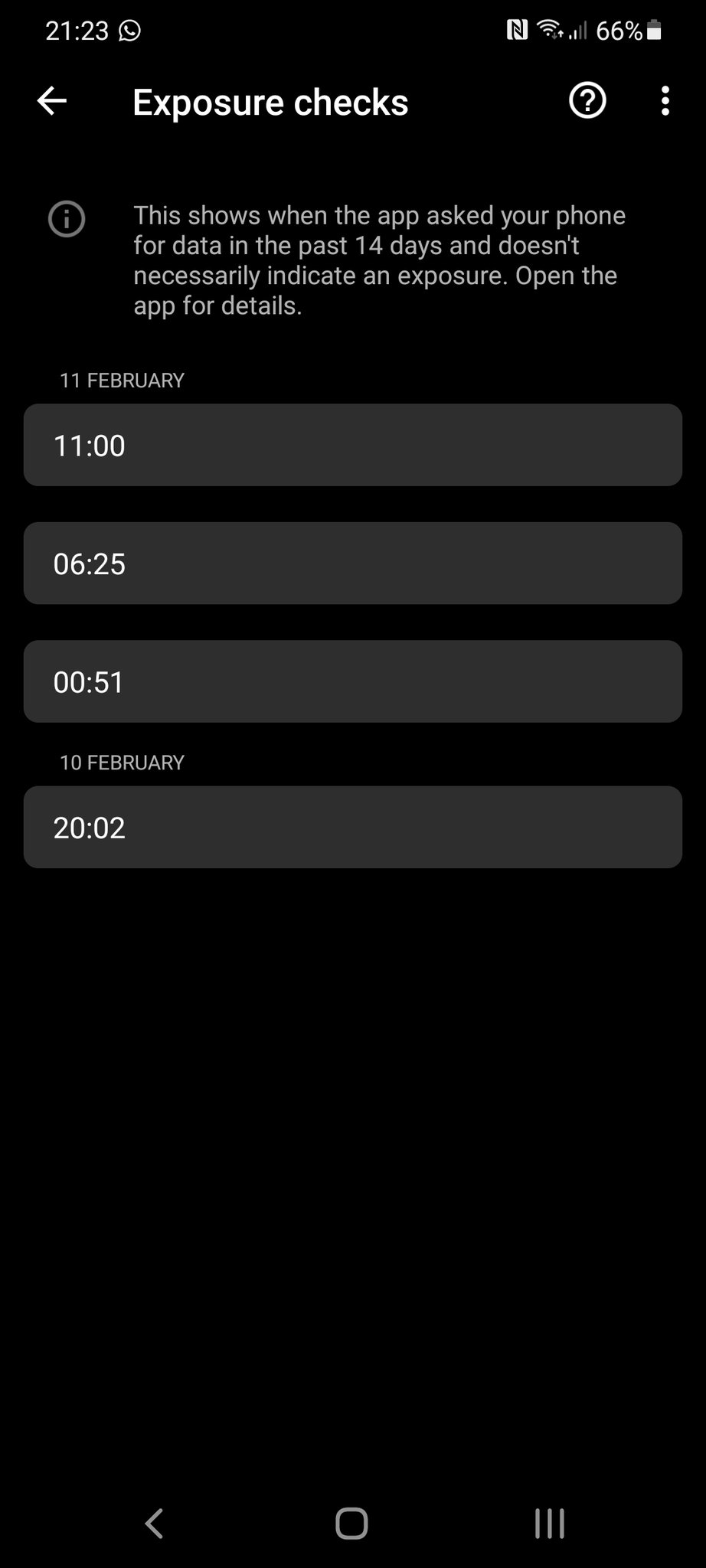
And for those that have asked:
- Yes Bluetooth was on
- Yes the iOS OS was the latest version
- The problem was fixed solely by deleting, reinstalling app and toggling notification to off and then back to on
- Yes I understand what the keys are but the problem was not my interpretation but the simple fact no key checks were being performed (an overview of the keys / matches is available here: What does the number of keys and number of matches within Exposure Notifications settings on my phone mean? · COVID-19 app support)





Leave a comment